Practice typing fingers placement shows you how to use the two index fingers for only letters and numbers surrounding them. They should never take the place of the other fingers. Use your index finger for certain keys, not all of them. It is located next to your thumbs. It is also known as your pointer fingers.
Learn to Type Faster. This web application will help you to learn touch typing which means typing through muscle memory without using the sense of sight to find the keys. It can improve your typing speed and accuracy dramatically. The opposite is hunt and peck typing, a method of typing in which you look at the keyboard instead of the screen and use only the index fingers. Free Online Typing Tutor (QWERTY, AZERTY, DVORAK, COLMAK, WORKMAN and more), typing exercises with sample text and characters.
Practice Typing Fingers - Other Fingers
You must only use the left one for the letters f, r, g, c,v, r, t, b and numbers 5 and 6. The right one is used for the letters j, u, y, h, n, m,7, and 8. Never use it for other keys.


Before you start typing make sure your four fingers on your left hand is on asdf. That is your pointer finger on f. Your middle finger on d. Your ring finger on s and your little finger on a.
Fingers on your left hand should be on ;lkj. That is your index finger on j. Your middle finger on k. Your ring finger on l and your little finger on ; this is the key after the letter l.
When you have to use each finger raise the other three and only press the one that you are using. So the pressure will only be on just that one finger you are using to strike the key.
Practice typing fingers will also want you to make sure you are sitting in an upright position. Your back straight, feet flat on the floor, fingers raised and fingers lightly touching the keys. Your hands should not be touching the keyboard or the desk. Only the tips of your fingers should be striking the key whilst your elbows are tucked in.
Take your time and start slow then you will gradually build speed..
Practice Typing Fingers - Practice Exercises
Here are some practice exercises for each letter and number:
Typing Fingers Lt
Using your index finger on your left hand practice typing these letters 5 times each until you can master them.
- fr5u
- f5rt
- frg5
- grt5
- ft5cr
- f5rcv
- fr5c
- 5frv
Typing Fingers - Enemy
Now using your right index finger type the following letters until you feel comfortable using this finger. Five times each.
- juj7
- j7um
- ju7n
- ju7j
- jyjm
- u7jn
- 7jmn
- hju7
- h7ju
How was it? It really feels good using the index finger the right way. Keep up and you will be able to master each of them. Remember practice typing fingers guides your fingers to the right keys.
Typing Fingers Position
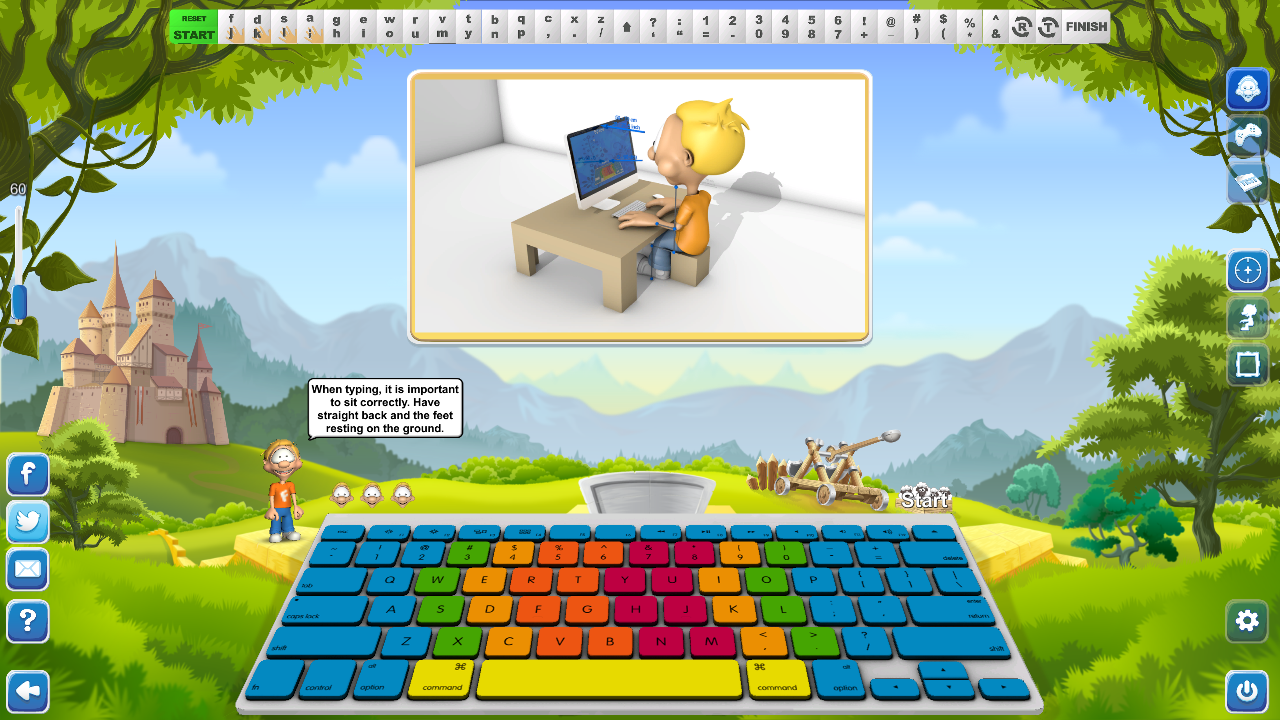
Typing Fingers App
Caps
Talking Fingers




